In this episode of the Ding-O-Meter, we’re joined by Heather Maclean. Heather is an Education and Recognition adviser at Queen Mary university, London, an all round teaching and learning superstar. Heather is a specialist in Inclusive learning design strategies, and has extensive experience in working with both tutors and students to identify and remove barriers to learning.
Inclusivity is a core topic in learning design, and during the podcast Heather provides valuable advice to help learning designers navigate issues including language, accents, vocabulary, cultural difference, digital literacy AI and assessment. You’ll find it hard to leave this episode without at least one new idea you can use to design more inclusive learning experiences.
Here is a summary of the advice Heather provides during the podcast:
Language fluency
-
- Do you have to use a particular text, or can you use one that is easier to read?
- Check the readability in a readability checker to produce graded reader e.g. using the Fleisch Kincade readability index.
- Scaffold a text: make sure it’s signposted with paragraph headings that relate to the body text, make the text easy to navigate, insert spaces between paragraphs, provide a glossary of key terms, use footnotes.
Accents
-
- Be aware of your own accent, listen to yourself, slow down, articulate clearly, running words together, putting pauses after sentences, channel Barack Obama,
- When providing a recorded lecture, check it has captions and subtitles, and button to enable viewers to slow down the delivery.
Speed
-
- Empower the audience by asking them to ask you to slow down if you’re talking too quickly
- Limit the number of slides you use
Vocabulary
-
- Make it as clear and concise as possible
- Ensure briefs are consistent in presentation and language
- Question the purpose of each paragraph – what is the purpose of each sentence/paragraph?
Cultural differences
-
- Know your audience if possible
- Check text for cultural bias, examples of othering
- Check anecdotes and examples that can make a nationality look bad
Digital literacy
-
- Don’t assume students can use a laptop, check mobile usability.
- Use signposting, put in more links than you would expect – even on the same page
- Make important information clear, e.g. by using bigger fonts
- Teach students how to use cut and paste
AI
-
- Assessments will have to change to place more emphasis on the students’ voice, opinion and reflection
- Consider asking students to synthesise summaries from AI tools
Provide choice in assessment
-
- Use presentations
- Create multi-part assessments: produce an analysis and a marketing plan, present slides, evidence, research, research notes.
- Ask students to watch other students’ presentations and give them constructive feedback. Then ask the presenting students to write a reflective summary using the feedback they received.
- Use panel discussions, interviews and vivas as assessment to demonstrate synthesis
Enjoy the podcast!
You might also like:
Want to learn about learning design?
Then you might be interested in our 6-week Learning Design Bootcamp.

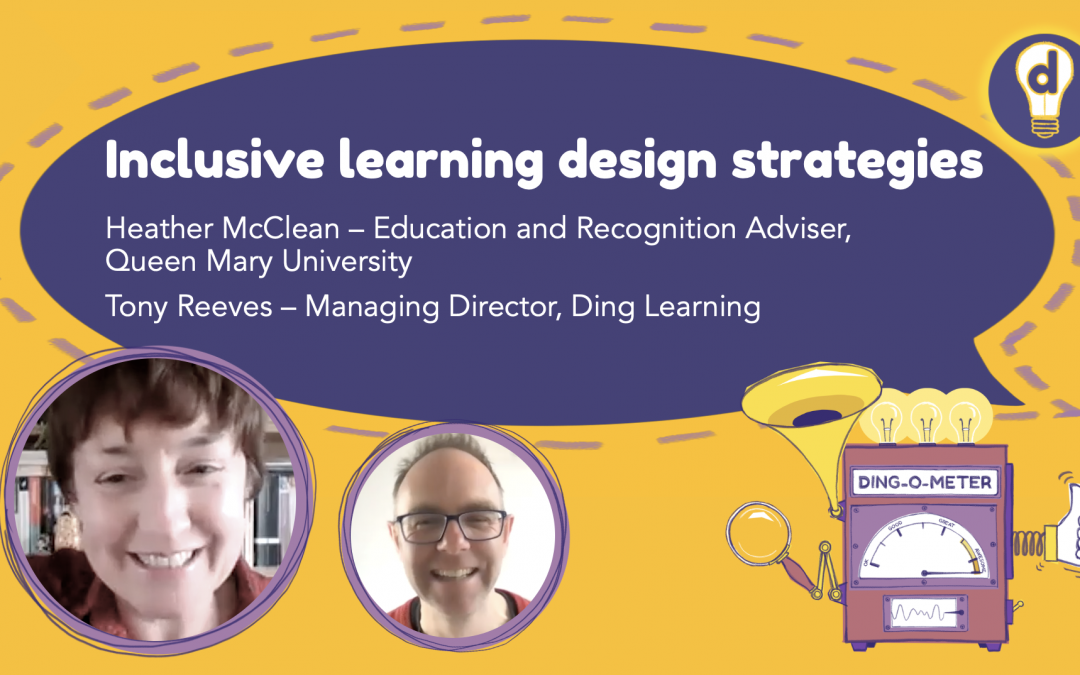
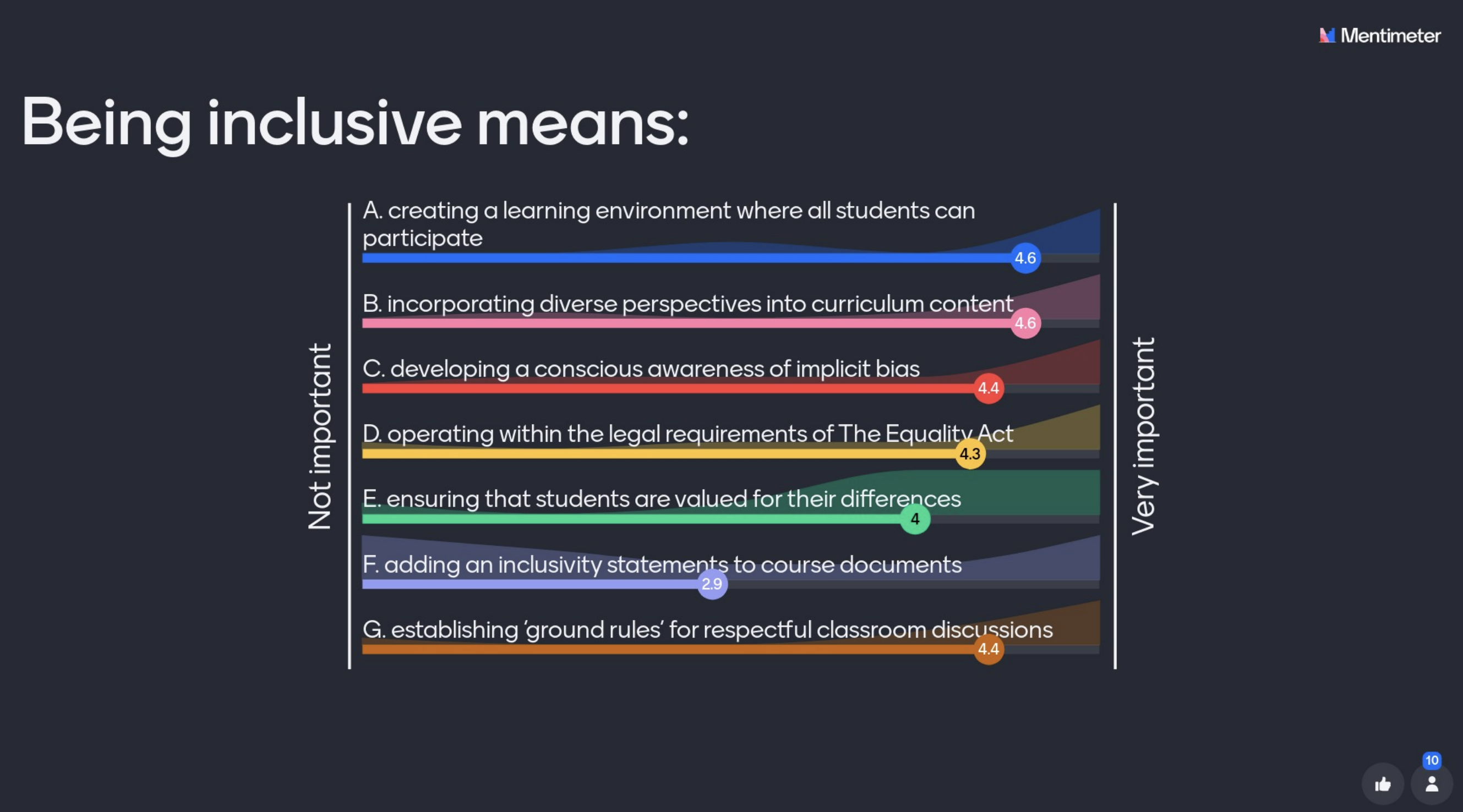
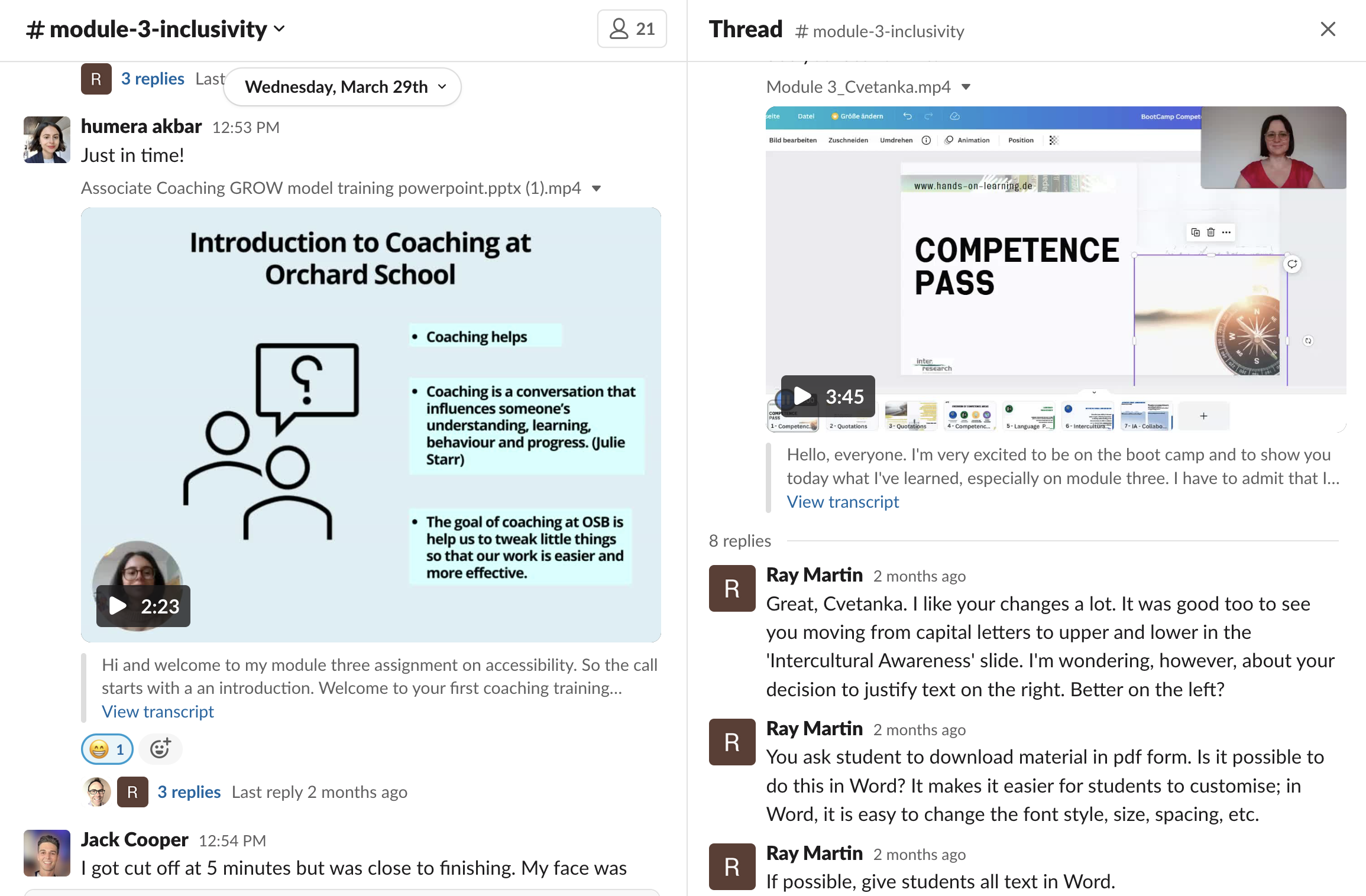
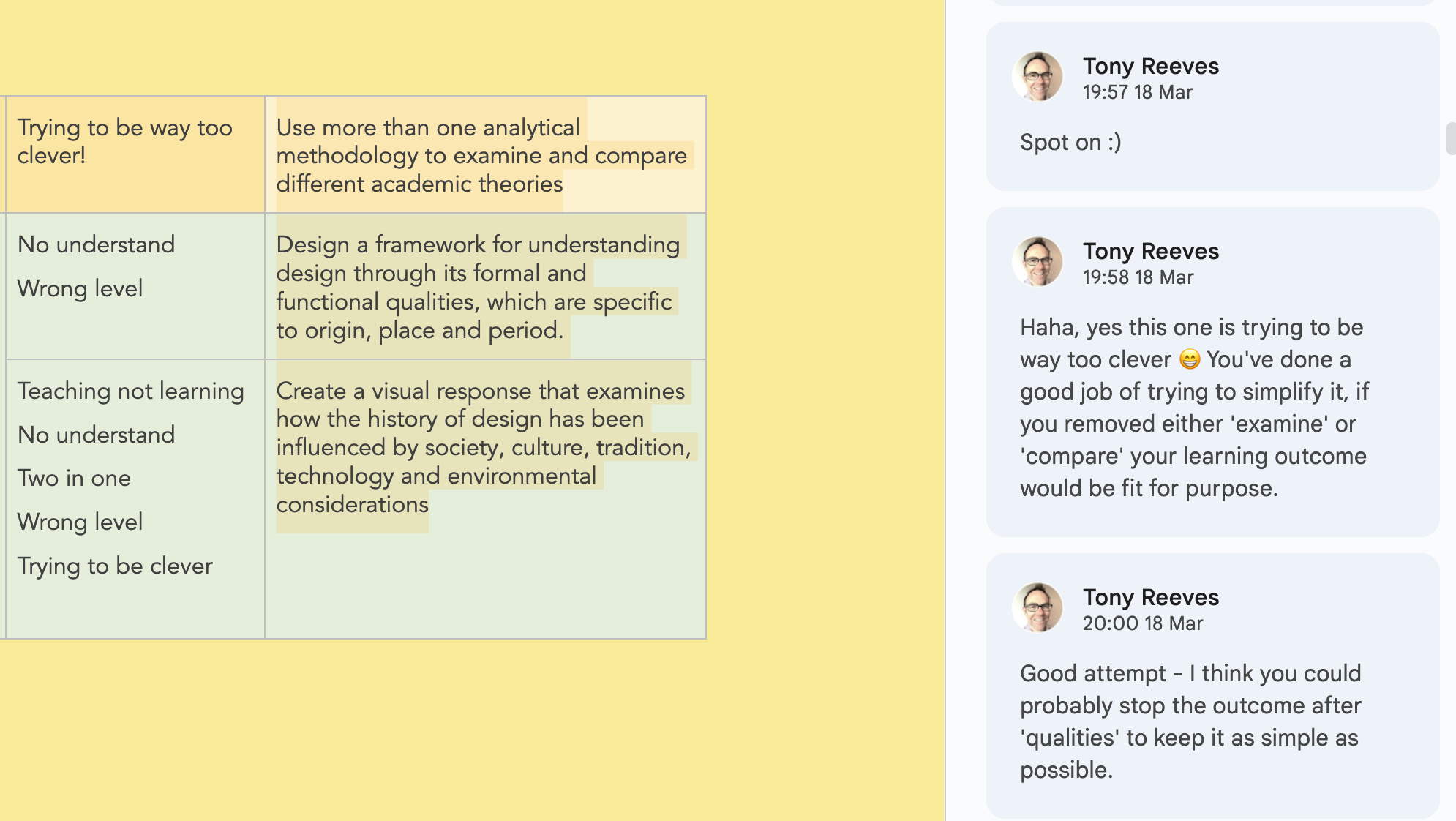
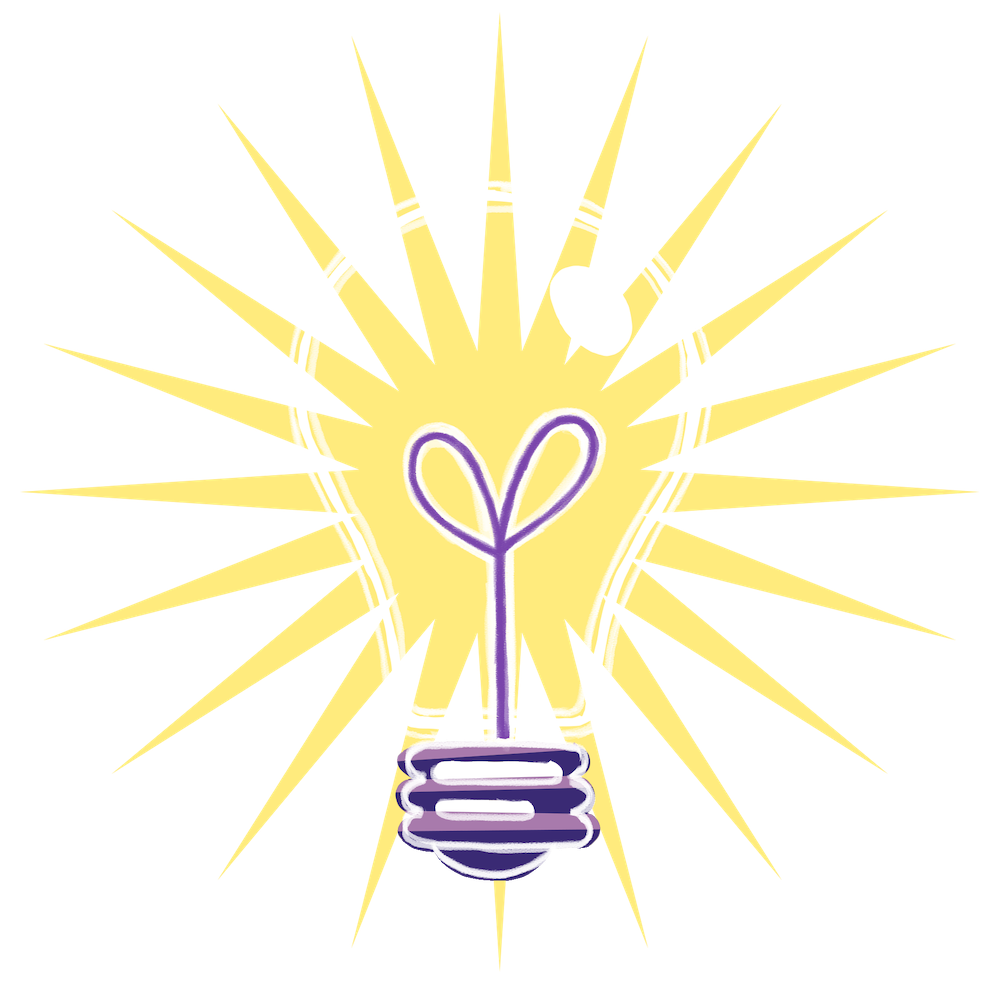

Trackbacks/Pingbacks