Workshops
Want some practical advice you can implement straight away?
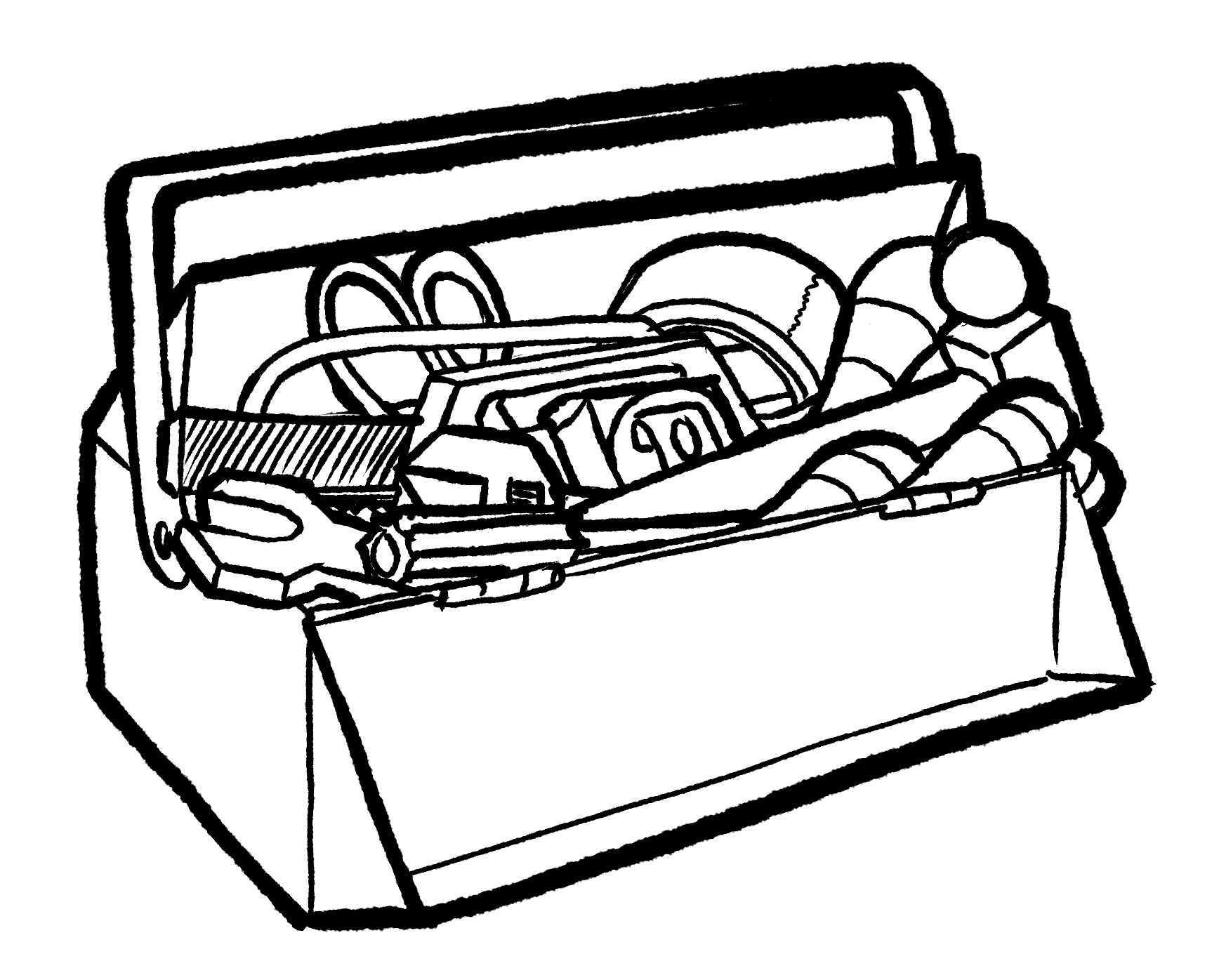
Then come to one of our monthly workshops, where we tackle tricky topics in higher education and show how learning design can add value.
Or if you can’t wait, watch one of our on-demand workshops below.
The Art of Creative Learning Design
Each month, we show how creative learning design can help higher education providers tackle a tricky issue.
Some of our previous workshops have explored:
- Engaging and retaining students
- Delivering sustainable higher education
- Increasing access and engagement
And if you’d like to find out more about our PGCert, PGDip and MA in Creative Teaching and Learning Design, then book yourself on our monthly open day.
We’ll give you a guided tour of the course and answer any questions you have.
Open day: PGCert, PGDip, MA in Creative Teaching & Learning Design
Want to learn how to design and build outstanding learning experiences? Our postgraduate courses will teach you how to do just that.
Validated by Arts University Bournemouth, our courses will give you the knowledge, skills and insights to develop cutting edge learning experiences in any discipline.
Come to our open day, and we’ll:
- help you decide on the most suitable course for your ambitions
- show you how the course works
- give you insights into the life of a professional learning designer
- answer all your questions!
Can’t wait?
Then browse our library of on-demand workshops and case studies, and get instant insights you can use right away.

The Art of Engagement
Engaging Students Through Creative Learning Design
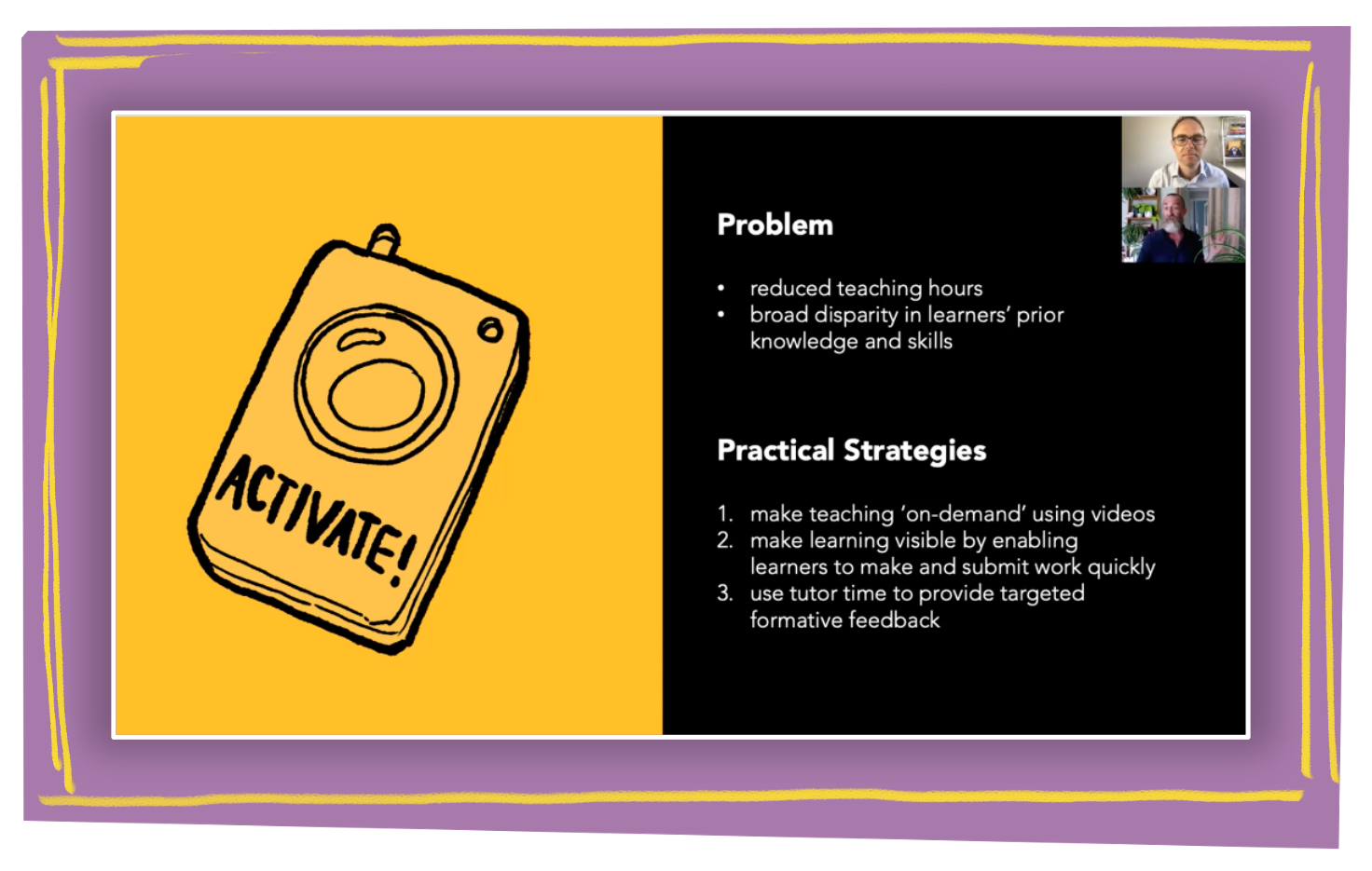
The Art of Possibility
Sustainable Higher Education Through Creative Learning Design
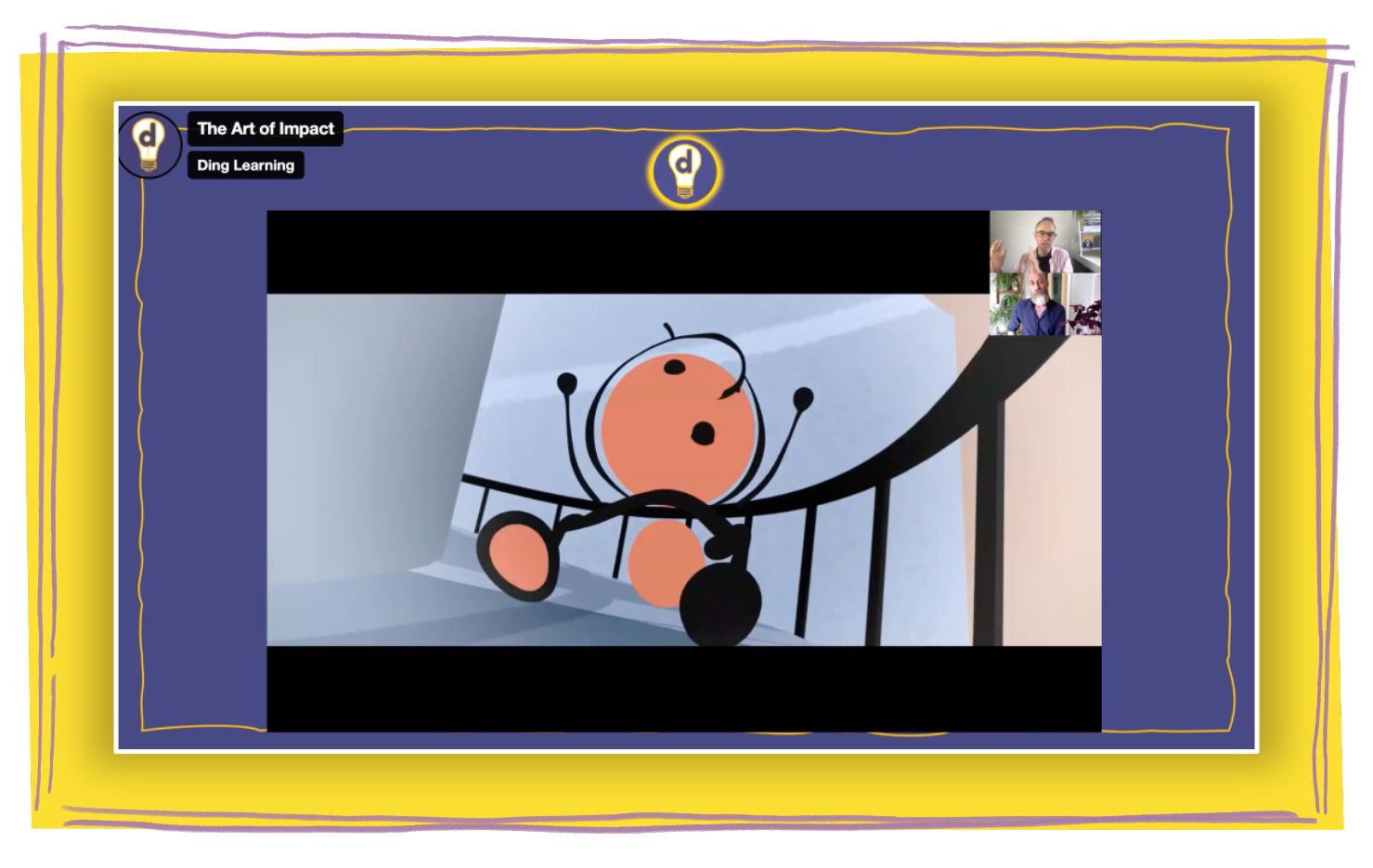
The Art of Impact
Increasing Access and Participation Through Creative Learning Design




